- Posted on
- By Spencer Gray
- In Buzz, Tips & Tricks

PAX Era: Tips & Tricks
The Future of Weed Smoking
The PAX Era is what I always imagined smoking weed would be like in the future. Not only is it extremely portable and discreet, but it also has an app that can be used to customize everything from temperature to how long you’d like your session to last.
Each PAX Era comes in a sleekly designed box reminescent of something Apple would make. Additionally, the box serves as a great stash box.
Getting Started
The PAX Era is extremely easy to use for those not wanting to mess around with the app. Simply insert a compatible PAX Pod and draw from the mouthpiece. It’s that simple.
If you want complete control, you’re gonna want to download the app.
Complete Control
The PAX app enables you to have complete control of your session. With the app you are able to fine-tune temperature, vapor, and session duration. You can also lock the device through the app so you can have peace of mind knowing that nobody will accidentally take a hit.
Temperature Control
With the PAX Era, you can set the temperature anywhere from 430-790 degrees. Low temperatures will produce less vapor but provide more flavor. High temperatures will produce larger clouds of vapor but provide a slightly harsher hit.
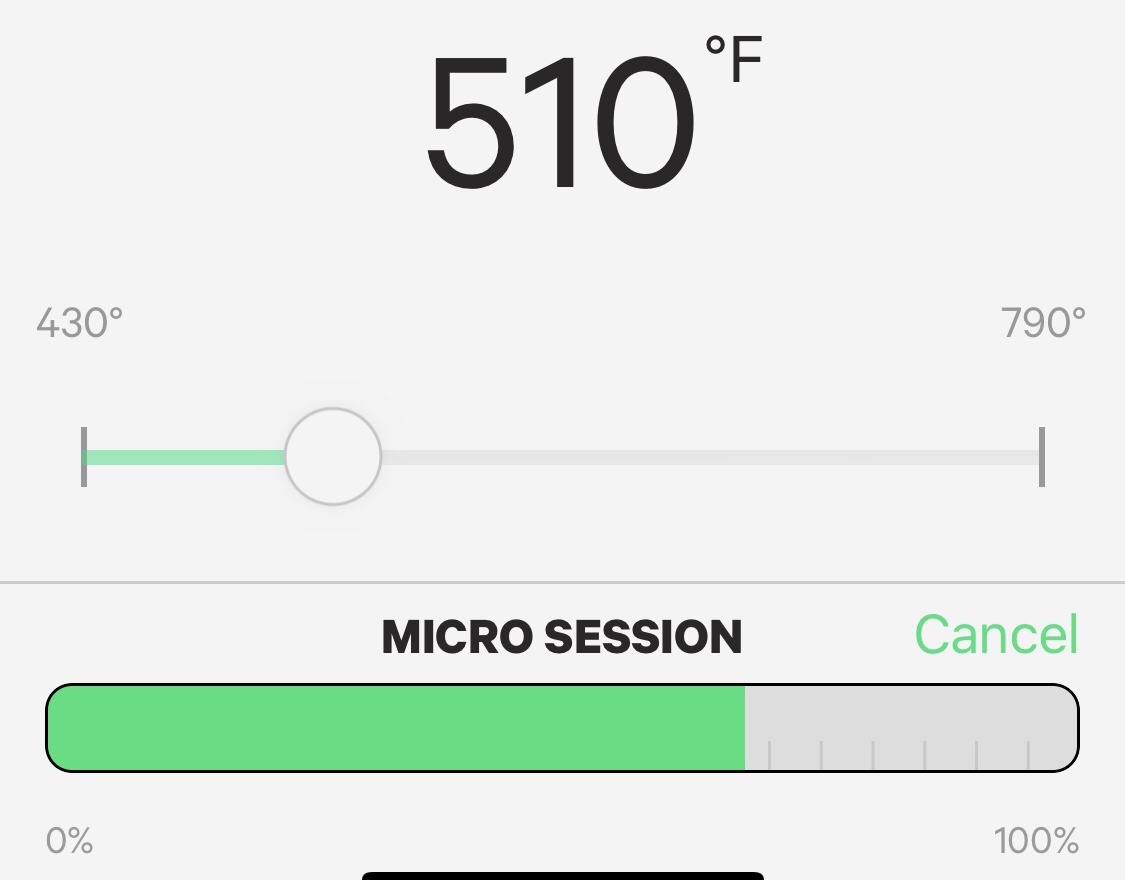
The Sweet Spot
Willamette Valley Alchemy, who produces some of the best pods available in Oregon, recommends setting your device at a temperature between 480-500 degrees. At this temperature, you can expect a super flavorful hit with a medium amount of vapor.
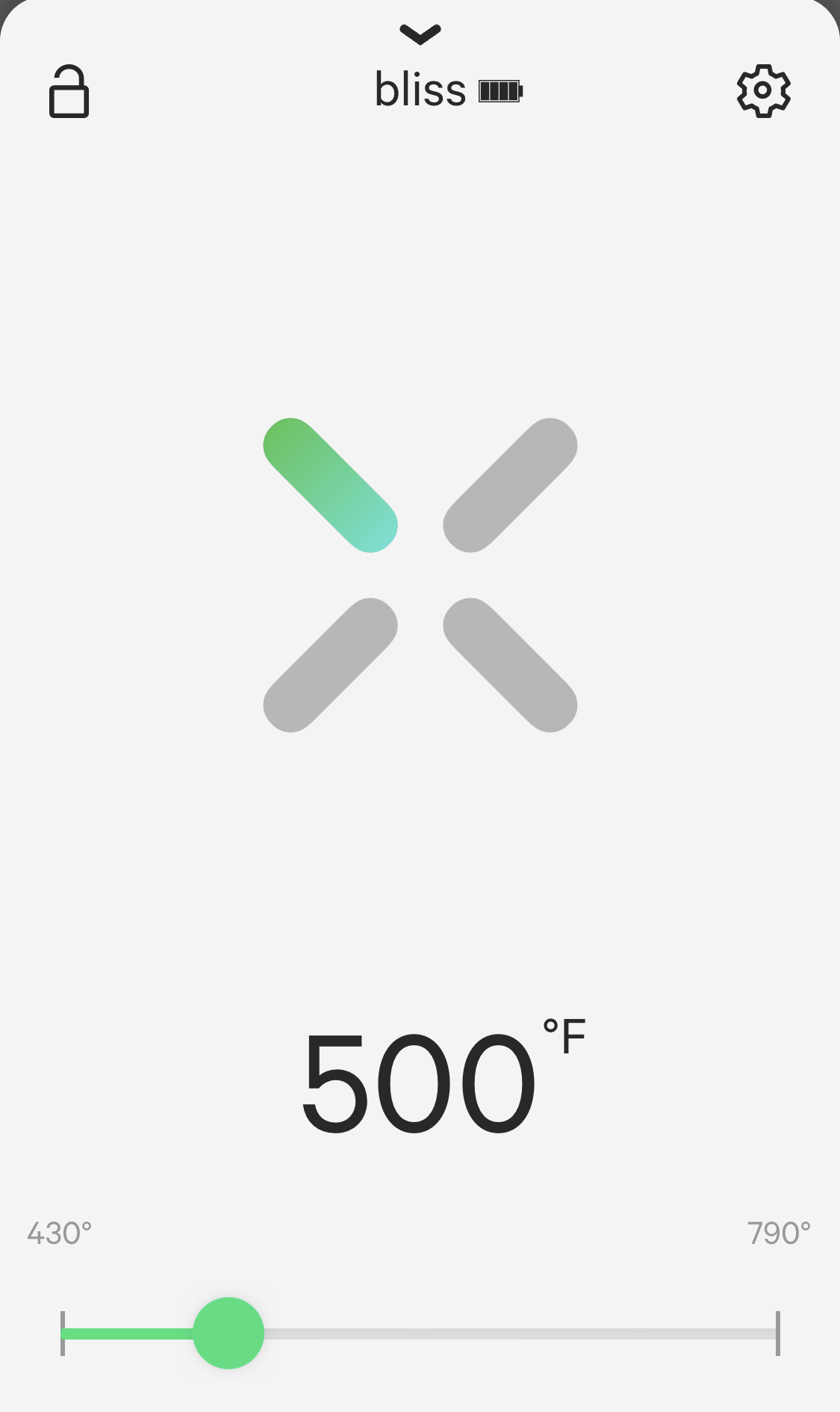
Just remember, if you want more flavor – lower the temperature, if you want more vapor – increase the temperature.
Session Control
Session Control from PAX allows you to have a predictable, consistent, and reliable experience every time.
Simply select your session size (sizes include micro, small, medium, and large) and enjoy your pod.
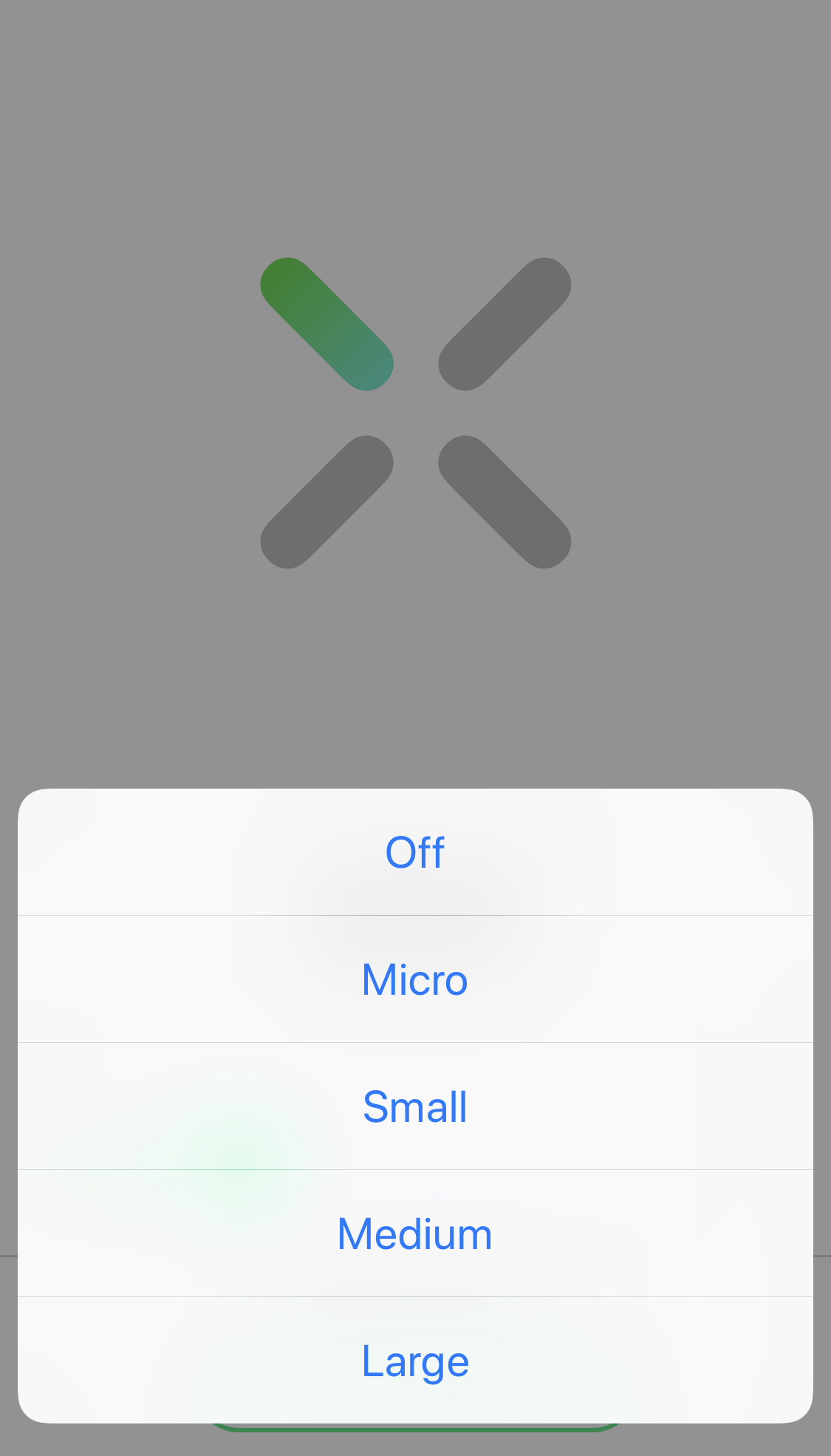
Once your session is complete, the device will lock for 30 seconds and will not produce any vapor.

If you can’t wait for your next session they also provide an option to skip the wait and start a new session.
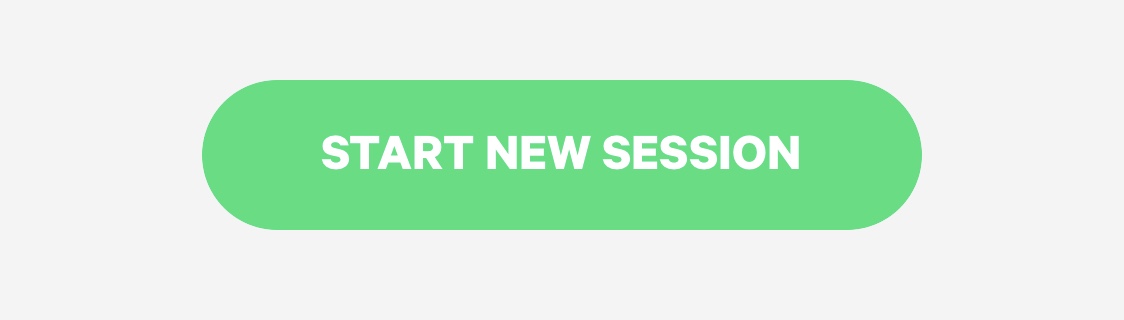
Not subscribed to Green Box yet? Sign up now!




